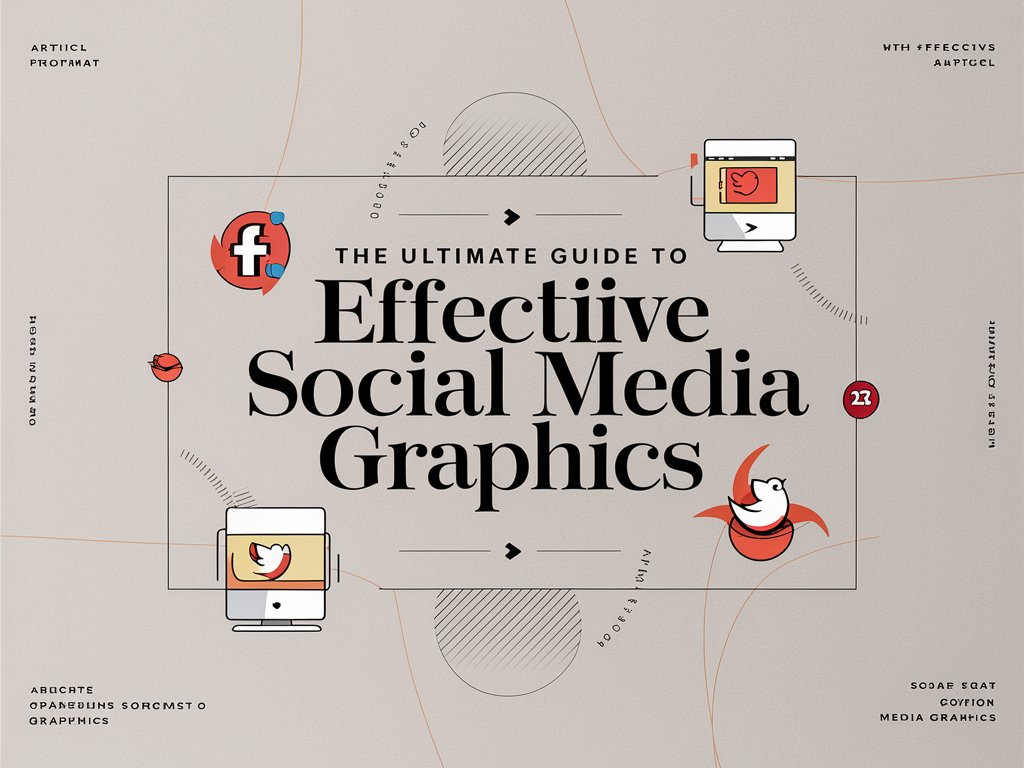Social media is a powerful tool for engaging with your audience and promoting your brand. Effective graphics can boost your engagement and help you stand out in a crowded feed. In this ultimate guide, we’ll explore how to design compelling social media graphics using Canva.
Key Points:
- Know Your Audience
- Understand Demographics
- Tailor Content to Interests
- Create Eye-Catching Visuals
- Use Vibrant Colors
- Incorporate Movement and Animation
- Maintain Visual Consistency
- Brand Templates
- Scheduled Content
Actionable Steps:
- Know Your Audience: Start by understanding your target audience. Analyze their demographics, interests, and online behavior. Tailor your content to match their preferences. For instance, if your audience is primarily young professionals, consider using modern designs and trending topics.
- Create Eye-Catching Visuals: Use vibrant colors and bold fonts to capture attention. Canva offers a variety of templates designed to stand out in social media feeds. Incorporate elements like GIFs or animations to add movement to your posts. Ensure your visuals are relevant to the content and message you’re sharing.
- Maintain Visual Consistency: Use Canva to create branded templates for your social media posts. This ensures visual consistency and reinforces your brand identity. Plan and schedule your content in advance, maintaining a consistent posting schedule. Tools like Canva’s Content Planner can help streamline this process.